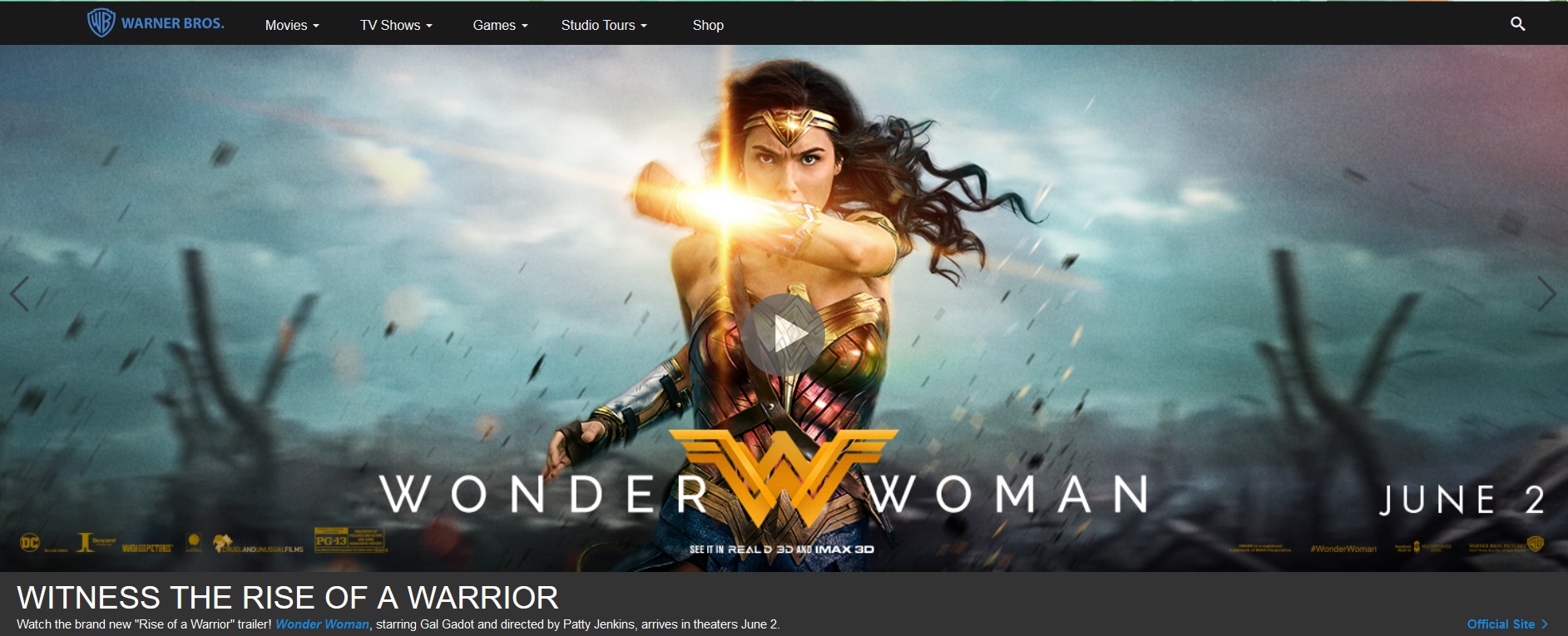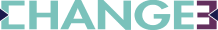If you’re a business that doesn’t sell online, does it matter if your website is updated?
It absolutely matters!
With mobile growing, it feels like everyone has jumped on the e-commerce band wagon – 81% of shoppers do research online before actually buying anything, with shoppers even checking prices while in the store itself. Retailers are constantly updating and refreshing their websites to not only meet this consumer need, but also to offer products and items using new technologies.
But what about those businesses who don’t sell products online?
Keeping your website updated as technology evolves means the difference between keeping customers actively on your page or having them flee when they initially see your homepage. This is crucial, even if you don’t sell products online. So, when is the right time to refresh your website?
Why You Should Update Your Website
Back in the late 90’s, the Internet was a new and exciting thing that everyone needed to have and needed to be on. It wasn’t until the aftermath of the dot com crash and well into the 2000’s, that businesses realized the appeal of having a website.
66% of consumer engagement comes from websites
In 2017, no business can afford to not have an online presence, thanks in part to the rise of mobile devices and the ability to access the Internet in a wide variety of places. Having a website can be crucial –
- 66% of consumer engagement comes from websites
- 46% say a website’s design is their number one criteria for determining brand credibility
- 58% of customer engagement comes from a mobile app
Websites are still a crucial factor for any and all businesses, the extension of your business’ store front, and the first impression a customer will have before ever stepping into your store. As one site noted, “Websites are an education, inspiration, and trust-building tool that directly impacts sales.”
Is a Refresh in Order for Your Site?
Websites are an education, inspiration, and trust-building tool that directly impacts sales
Consider this scenario - you or one of your sales people meet a potential customer at a conference. You’ve introduced yourself, spoken about your company, products and services, and gave them your business card. You even made a follow up call the next day. The customer feels that your company would be a right fit for their needs, so they go to your website to learn more about you.
What will this potential customer see? A modern website that helps to showcase your company with an updated design and features or a throwback in time to a 1990’s era site, with blinking graphics, mismatched coloring, and text?
The above image is from the promotional website for the movie Space Jam and was done in 1996. The site is currently archived, but showcases the Internet’s previous enchantment with flashy backgrounds and colored text. We can see why this website has been archived, but let’s break down the misses on this page and site:
- The background is very distracting, taking the visitor’s eye from the content
- Speaking of content, the font is small to read and the vibrant red makes it even harder to read
- Can you see the navigation bar? Hint – it’s within the image.
Below is a screen shot of their current website, which features:
- A splash rotator for their current and upcoming releases and events. The below image showcases the upcoming Wonder Woman movie
- A blog slider for their latest blog posts
- A second slider for new movies in theaters, new game releases, DVD releases, and new series and finales
- A news/press release area
Your customers may not buy from you online, but they will absolutely check out your brand’s website. Let's revisit our earlier conference scenario - you should absolutely refresh your website for those B2B executive customers who will browse your website via their mobile devices. Even if you haven't encountered this situation, you should still consider a refresh or an update in the case you do - and you will - find your brand in this type of scenario.
It’s time to refresh when:
- Your site has an outdated look and content: if you’re website still looks like something you built from the late 90s or early 2000s, then a refresh is a must. The way websites look today have changed significantly, with new features and new ways to view them.
- Your site’s not ready for mobile: Speaking of new ways to view websites, the rise in mobile devices means that your website must be ready for mobile viewing. Not convinced? Let’s revisit the above scenario – instead of a B2B executive heading back to the office, they instead use their smartphone or tablet to bring up your brand site. What will the response be when your potential customer discovers that your site doesn’t render or worse, isn’t mobile at all?
Both of these scenarios highlight an inverse reaction to your website not being current - potential customers now get the impression that you and your company are also outdated and behind the times.
When to refresh? Outdated website look, outdate content, and not being ready for mobile
Regardless of whether you offer services or sell products online, ensuring your website is up to date is still an integral part of marketing your business brand and building customer loyalty. A simple refresh to add in features, like mobile responsiveness or updating your copy, can bring your website to a more modern look.
In the case that your site needs to be completely refreshed, Change3’s delightful digital experts have worked on several client websites, helping to bring them into the current digital age and have allowed them to better connect with their customers.
Resources
What Data Driven Marketing Means in 2015 - Infographic
Web Design Statistics for 2017
Questions You Need to Ask When a Website Redesign is Looming
14 Reasons Why You Need to Update Your Website
How Often Should You Update or Rebuild Your Website
How Often Should You Update Your Website